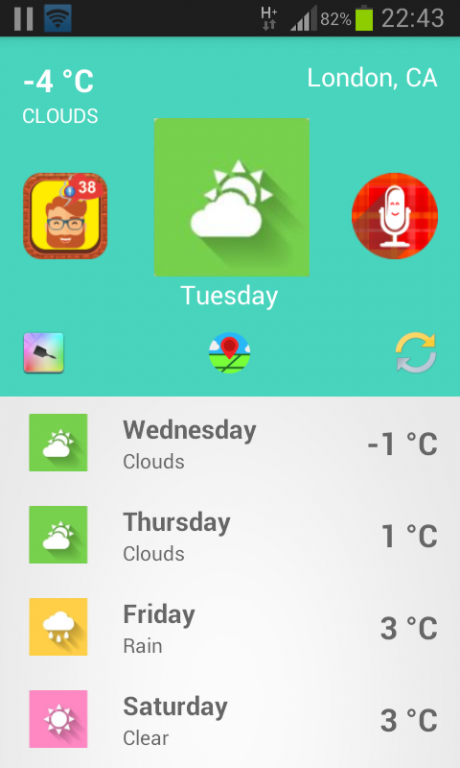The Weather Network Live App 1.0
Free Version
Publisher Description
The Weather Network Live App is a simple weather app that focuses on summarising the next hour, the next 7 days (next week) you have only to refresh .
it allows you to make informed decisions based on the weather forecasts more accurate and reliable available.
WEATHER download now for free
Weather is a nice simple very useful application that allows you to have the forecast for the next 7 days.
This App is 100% free,
weatherpro presents the forecast in a timeline to help you quickly glance and digest the information because it use a powerful satellite and has a strong focus on color to outline the weather conditions.
the weather includes current weather for your chosen locations and includes a time machine weather forecast from lot of satellites.
You have a customizable display allowing you to choose the weather parameters to be displayed in the display settings
the weather modular layout short and long-term forecasts (7 days)
and for each day you have weather report
- Live Scenes weather that reflects current weather conditions: rain, snow, clouds, fog.
Characteristics:
- Simple, elegant design
- Bold use of color to increase legibility
- Provides weather forecasts for the next 7 days.
- Powerful location search by using the button map search for all cities in the world.
- Can access all cities throughout the world.
- Information available in different temperature units Celsius (° C) - Fahrenheit (° F)
- The offline mode can display the weather of the last cache update.
- Automatically or manually updates data
- Humidity and wind conditions
- Temperature
- Wind Speed
- Precipitation
- Rain
- Rain Clasic
- Snow
- Clouds
- Cloud classic
- Sea Pressure
- The current status, temperature, high and low temperatures
a small note, weather widget is not available in this version
to add a city press city add a window is displayed and write the name of your city or the city name you want to find out;
if you have problems, you just have to click the refresh button to refresh the result and know what climate within 7 days ahead
for more information please write us an email at info.zedexapps@gmail.com
and one of our engineers will take care of your request.
the weather channel use also weather maps to display all cities, its very useful
This app is fantastic for anyone who wants to know a running update on the weather for the day and for the next 7 days. With nine lot of faces there are more of options in how your weather is displayed, what information you get, and how you get it.
in this version of our application The Weather Network Live App we don't have a weather widget or weather and clock widget you can use it lik an app not like a widget.
i hope also to give you one information very important to know The difference between weather and climate
The difference between weather and climate is a measure of time. Weather is what conditions of the atmosphere are over a short period of time,
and climate is how the atmosphere "behaves" over relatively long periods of time.
Compatible with all the Android version of samsung, samsung galaxy, and all other mobile using android
About The Weather Network Live App
The Weather Network Live App is a free app for Android published in the Astronomy list of apps, part of Home & Hobby.
The company that develops The Weather Network Live App is ZedexApps. The latest version released by its developer is 1.0.
To install The Weather Network Live App on your Android device, just click the green Continue To App button above to start the installation process. The app is listed on our website since 2016-01-06 and was downloaded 2 times. We have already checked if the download link is safe, however for your own protection we recommend that you scan the downloaded app with your antivirus. Your antivirus may detect the The Weather Network Live App as malware as malware if the download link to com.TheWeatherNetwork.WeatherLiveApp is broken.
How to install The Weather Network Live App on your Android device:
- Click on the Continue To App button on our website. This will redirect you to Google Play.
- Once the The Weather Network Live App is shown in the Google Play listing of your Android device, you can start its download and installation. Tap on the Install button located below the search bar and to the right of the app icon.
- A pop-up window with the permissions required by The Weather Network Live App will be shown. Click on Accept to continue the process.
- The Weather Network Live App will be downloaded onto your device, displaying a progress. Once the download completes, the installation will start and you'll get a notification after the installation is finished.